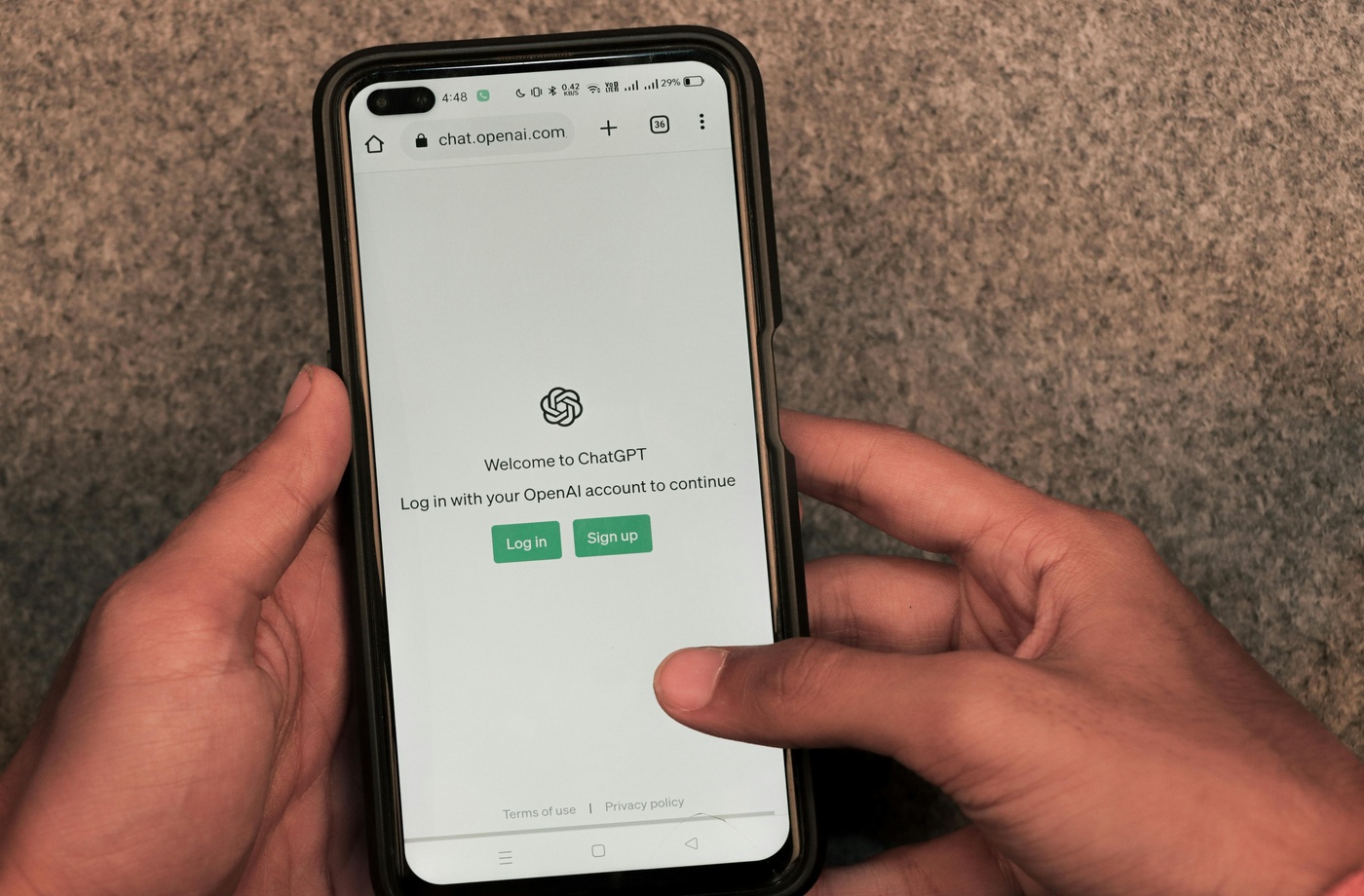Running a business means investing in the right digital tools—but it doesn’t mean overpaying for them. From project management to design, cloud storage, and marketing platforms, the cost of subscriptions can creep up fast. Fortunately, there’s an easy way to cut costs at checkout: browser extensions that automatically apply savings, cashback, or deal alerts while you shop online.
If you’re buying software, digital services, or business tools through Chrome, these extensions can help you save time and money—no spreadsheets or promo code hunting required.
- Honey: Automatically Apply the Best Coupon Codes
Honey is one of the most popular Chrome extensions for automatic coupon application. When you’re about to check out, Honey runs through available promo codes and applies the best one for your cart.
While it’s especially popular with e-commerce, Honey also supports certain software platforms and SaaS tools—particularly during promotional periods.
- Rakuten: Earn Cashback from Software Vendors
The Rakuten Chrome extension automatically alerts you when cashback is available on supported sites. For instance, if you’re buying a license directly from Adobe, Norton, or similar vendors, Rakuten may apply cashback instantly if you activate it before completing the purchase.
The extension is lightweight and activates with a single click.
- Capital One Shopping: Track Price Drops and Compare Offers
Capital One Shopping is a smart companion for buyers who want to avoid overpaying. It tracks historical price data, applies coupon codes at checkout, and compares vendors in real time to help you find better deals.
It’s especially useful for bulk software purchases, training subscriptions, or app bundles sold through third-party retailers.
- Fluz: Maximize Cashback with Digital Gift Cards
While not a browser extension, Fluz can be used alongside these tools to boost your savings strategy. Fluz allows you to buy digital gift cards with instant cashback for major software and tech brands. Once you have a gift card, simply apply it at checkout for your business tools.
Examples include:
- Earn cashback with a Zoom gift card when subscribing to Zoom Pro
- Get rewards with an Adobe gift card for Creative Cloud plans
- Save money on Microsoft 365 with a Microsoft gift card
- Use an Apple gift card with rewards for App Store-based apps and services
Stack this with a rewards credit card for double savings.
- Keepa: Track Price History for Amazon Software Tools
Keepa is widely used for tracking price history on Amazon, including business software, digital licenses, and productivity tools sold via the platform. If you’re buying software through Amazon Business or the standard marketplace, Keepa shows price trends and alerts you to better deals.
- Coupert: Combine Cashback and Promo Codes Automatically
Coupert is another Chrome extension that blends cashback offers and coupon codes. It activates automatically at checkout and can be particularly helpful for smaller SaaS brands or niche digital services that aren’t always covered by larger cashback platforms.
Best Practices for Using These Extensions Together
- Avoid overlap issues: Don’t activate two cashback extensions simultaneously—choose the one with the better offer
- Combine with Fluz: Use a Fluz gift card where possible, and apply browser-based savings during checkout
- Enable notifications: Most extensions will notify you when a site is supported, so you never miss an opportunity to save
- Check terms: Some tools only offer cashback on new purchases—not renewals or upgrades
Conclusion
Smart businesses don’t just choose the right software—they pay for it the right way. By combining tools like Honey, Rakuten, and Capital One Shopping with cashback platforms such as Fluz, you can earn cashback with a Zoom gift card or get rewards with an Adobe gift card while automating savings across every transaction.
It’s a low-effort, high-impact way to reduce overhead and invest more confidently in the tools your team needs.